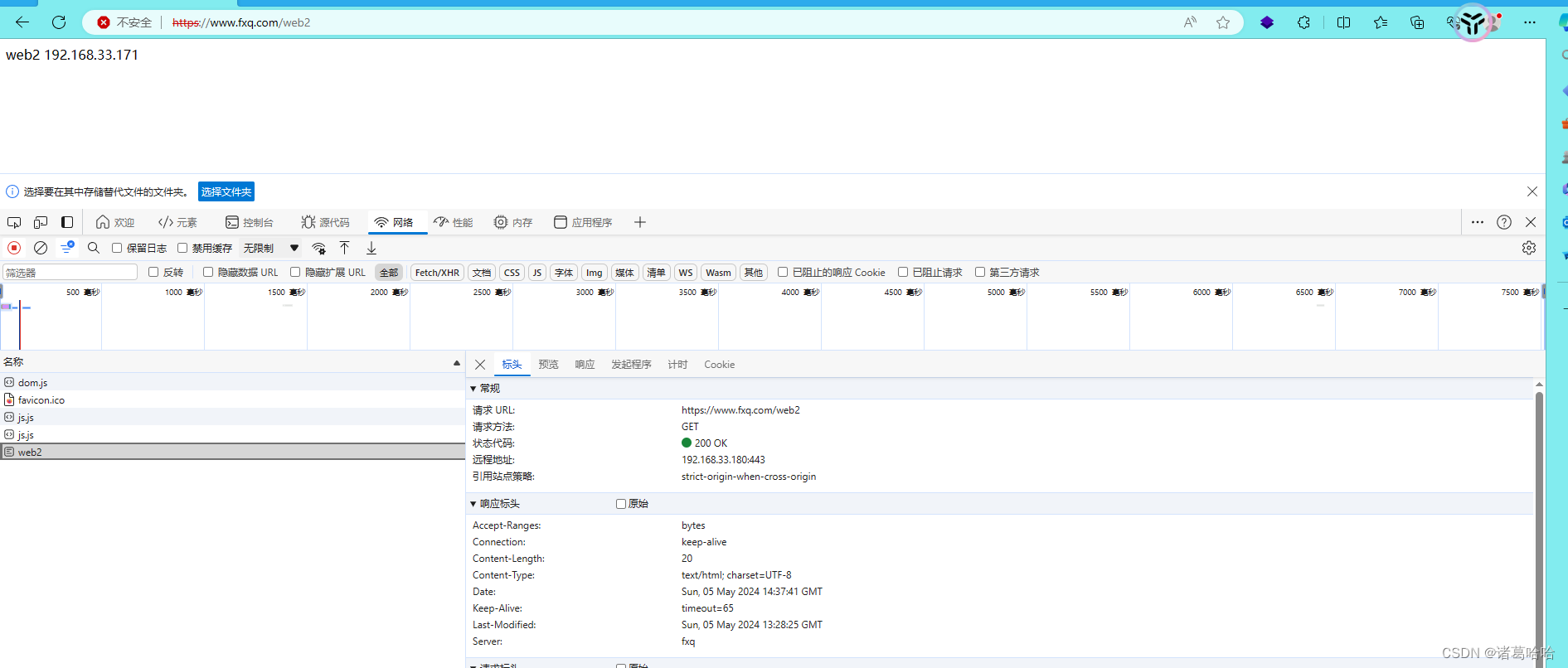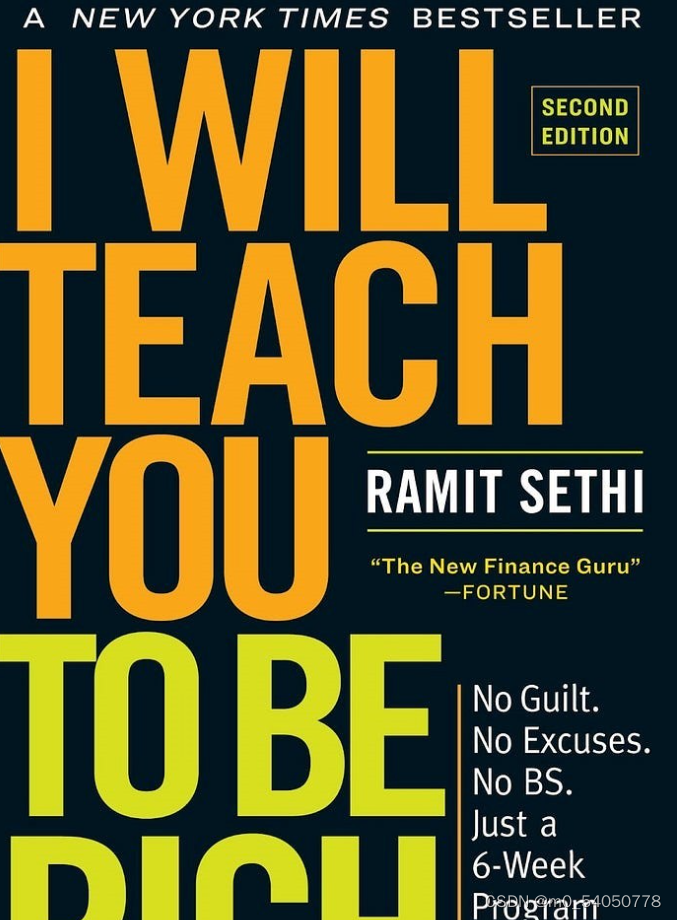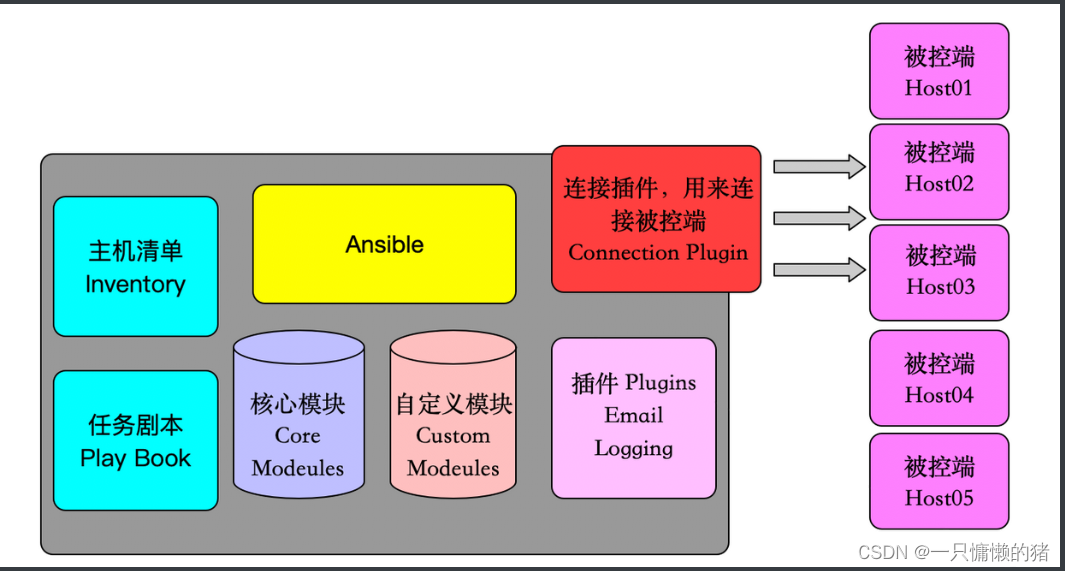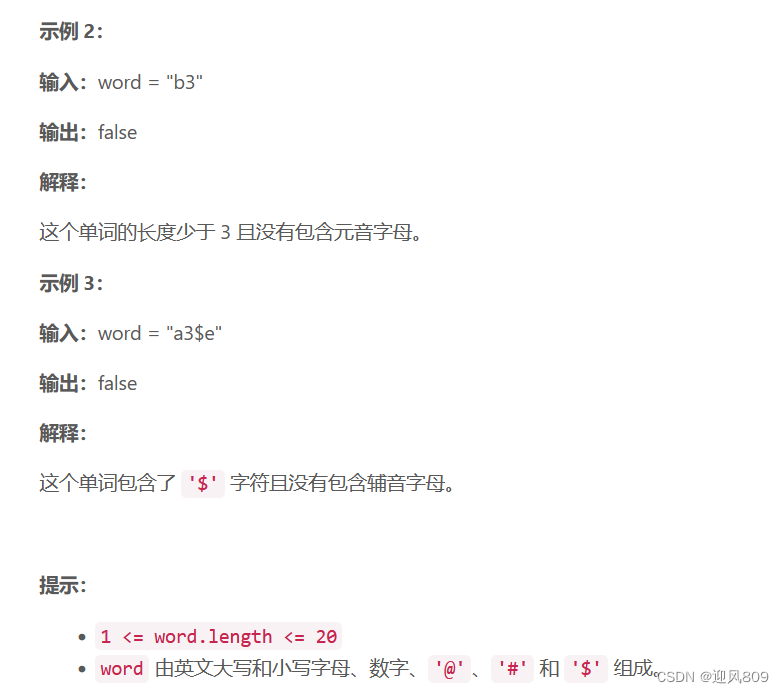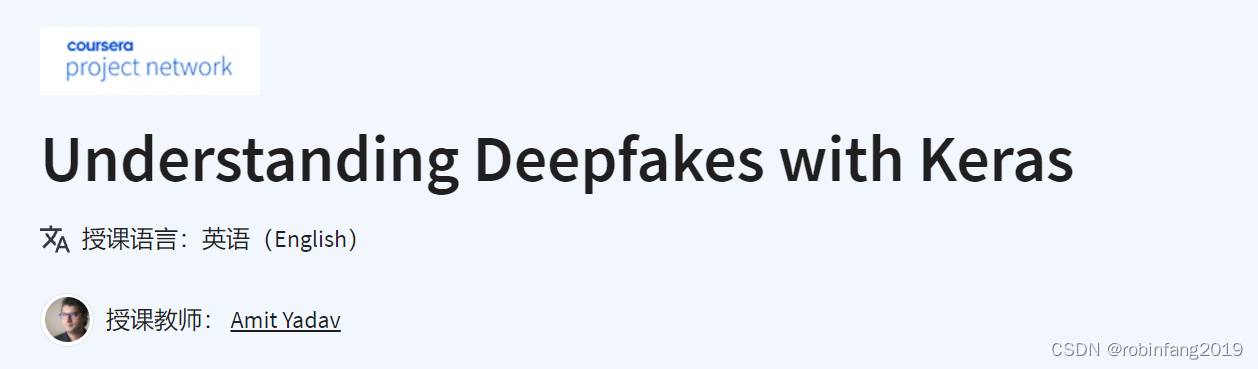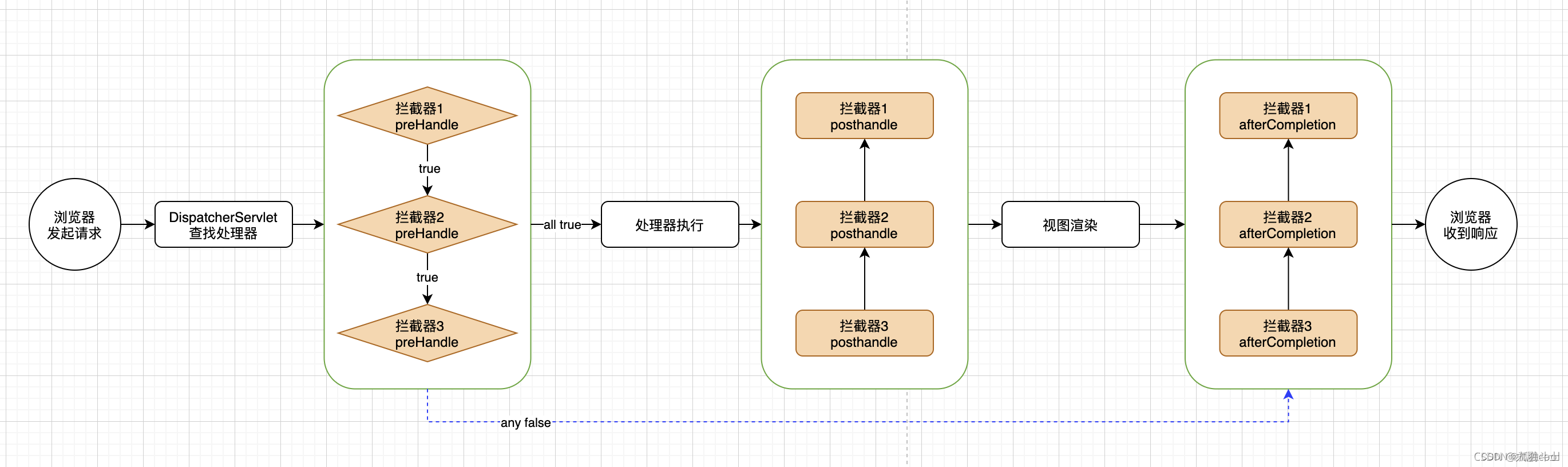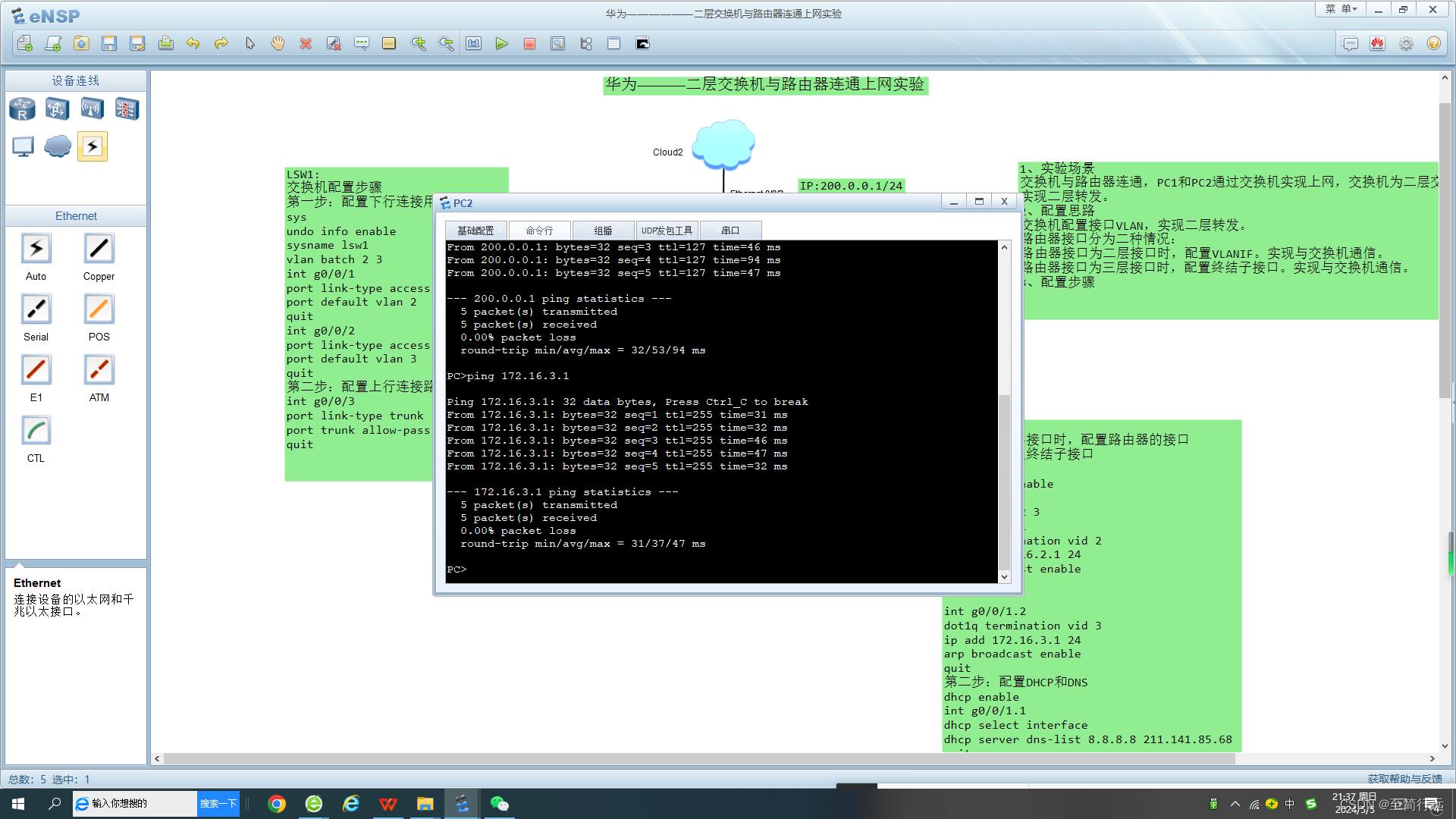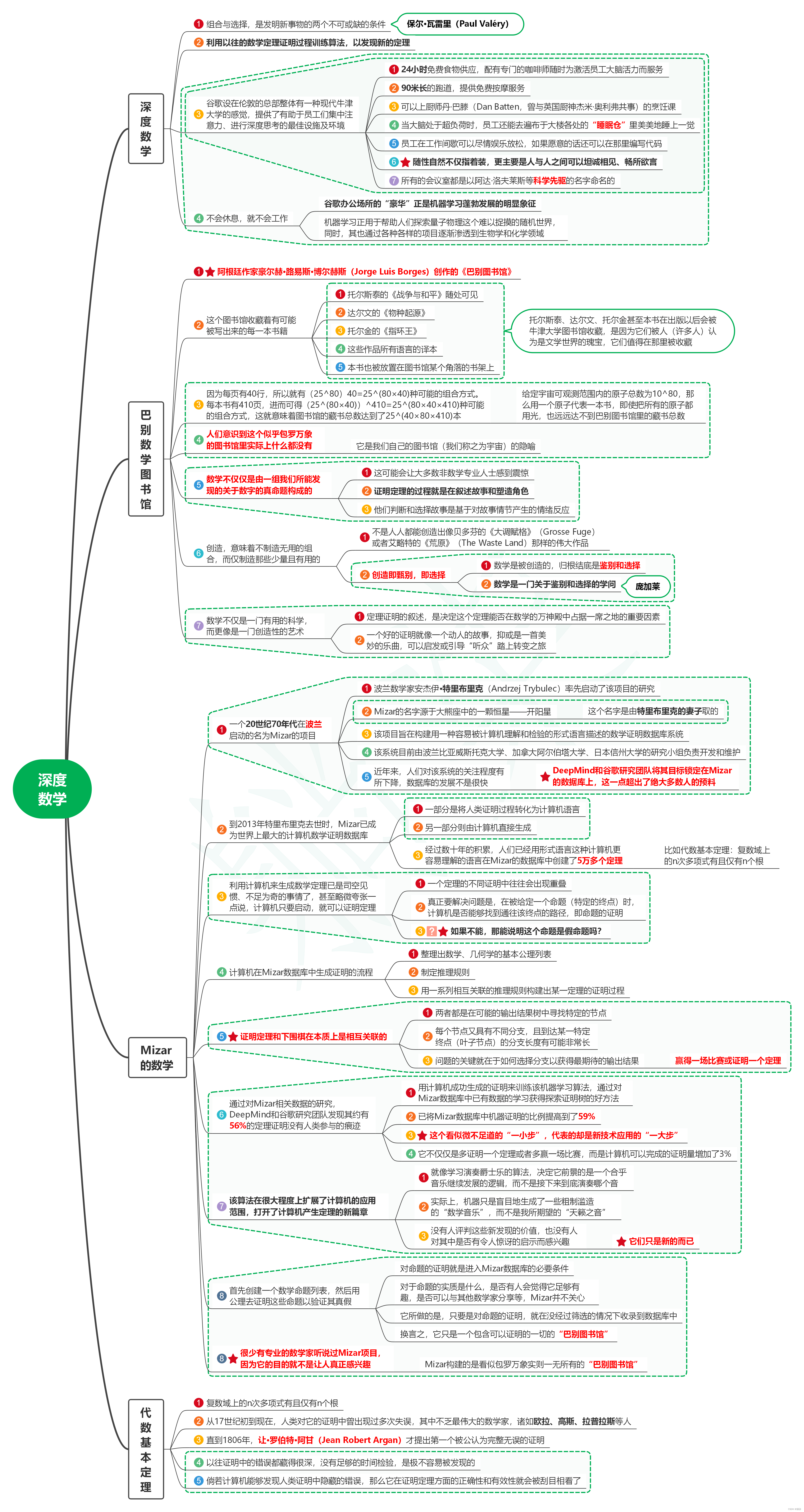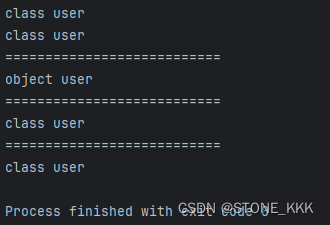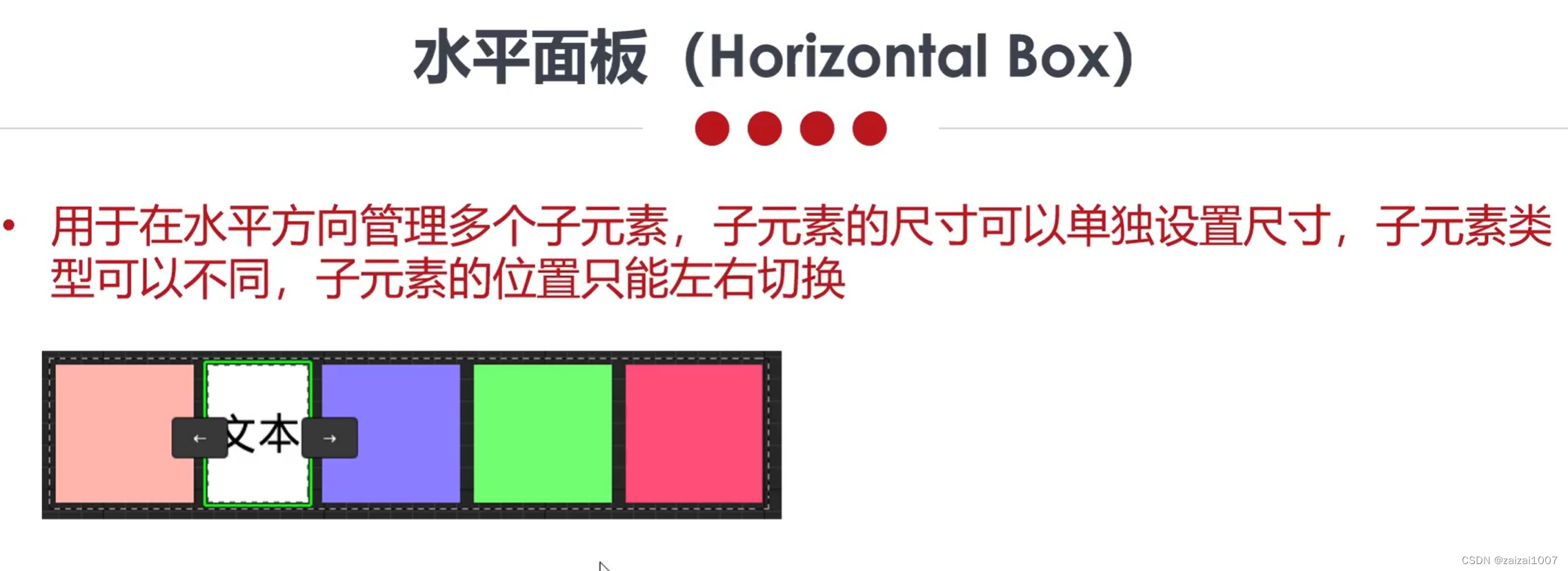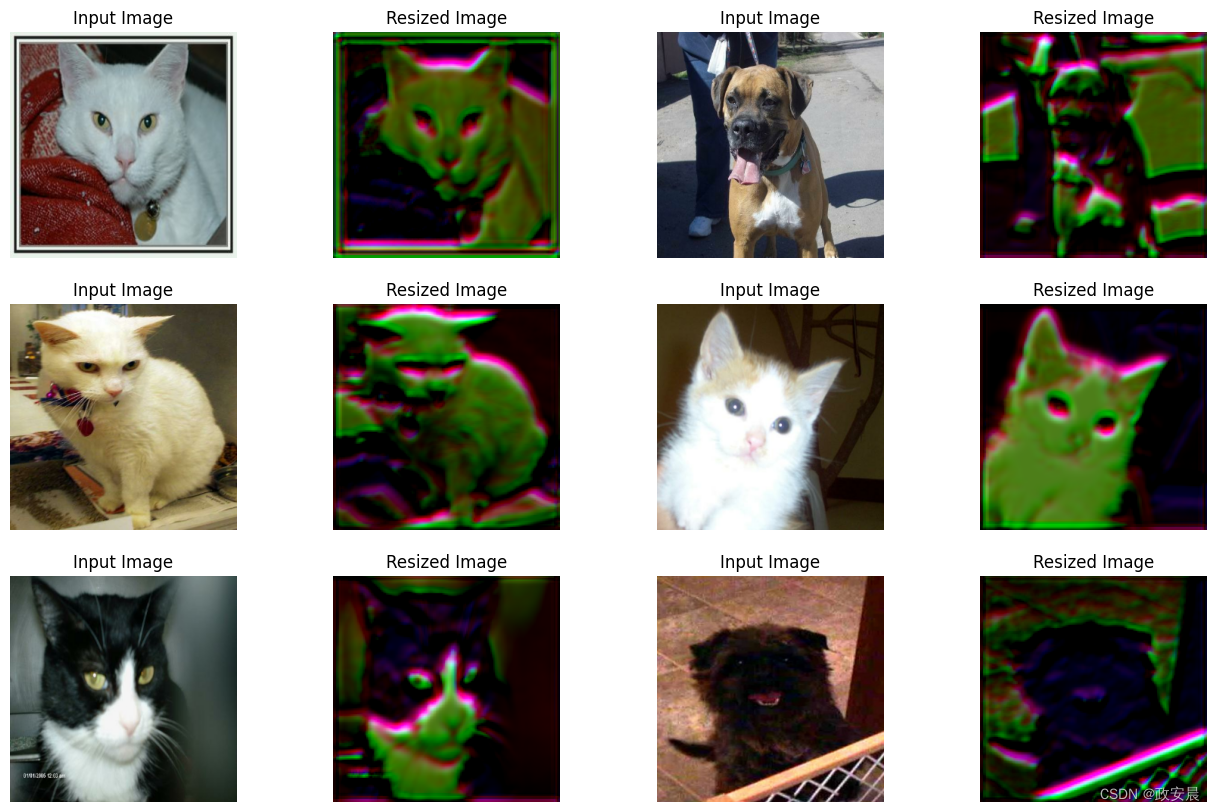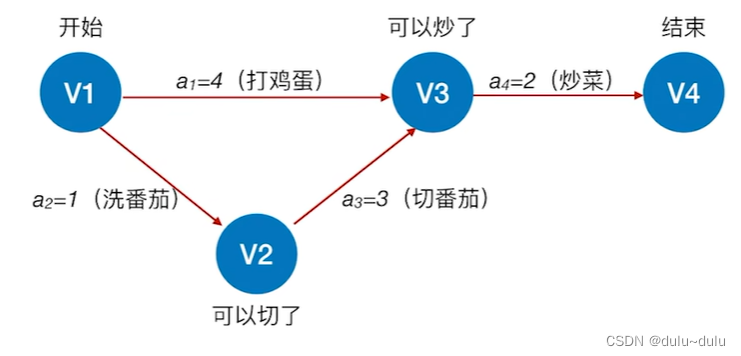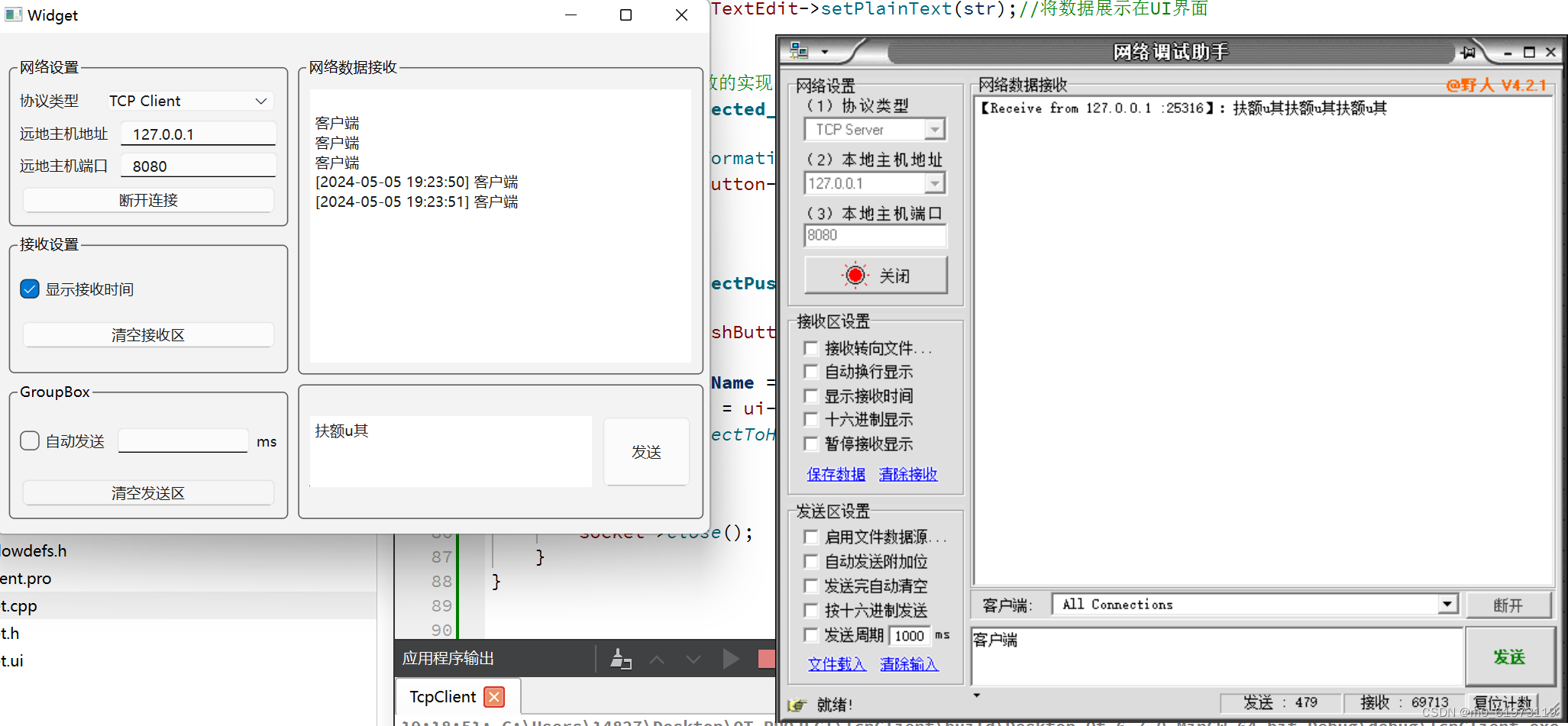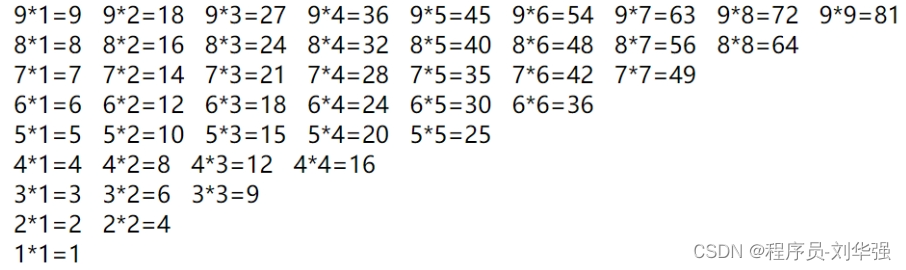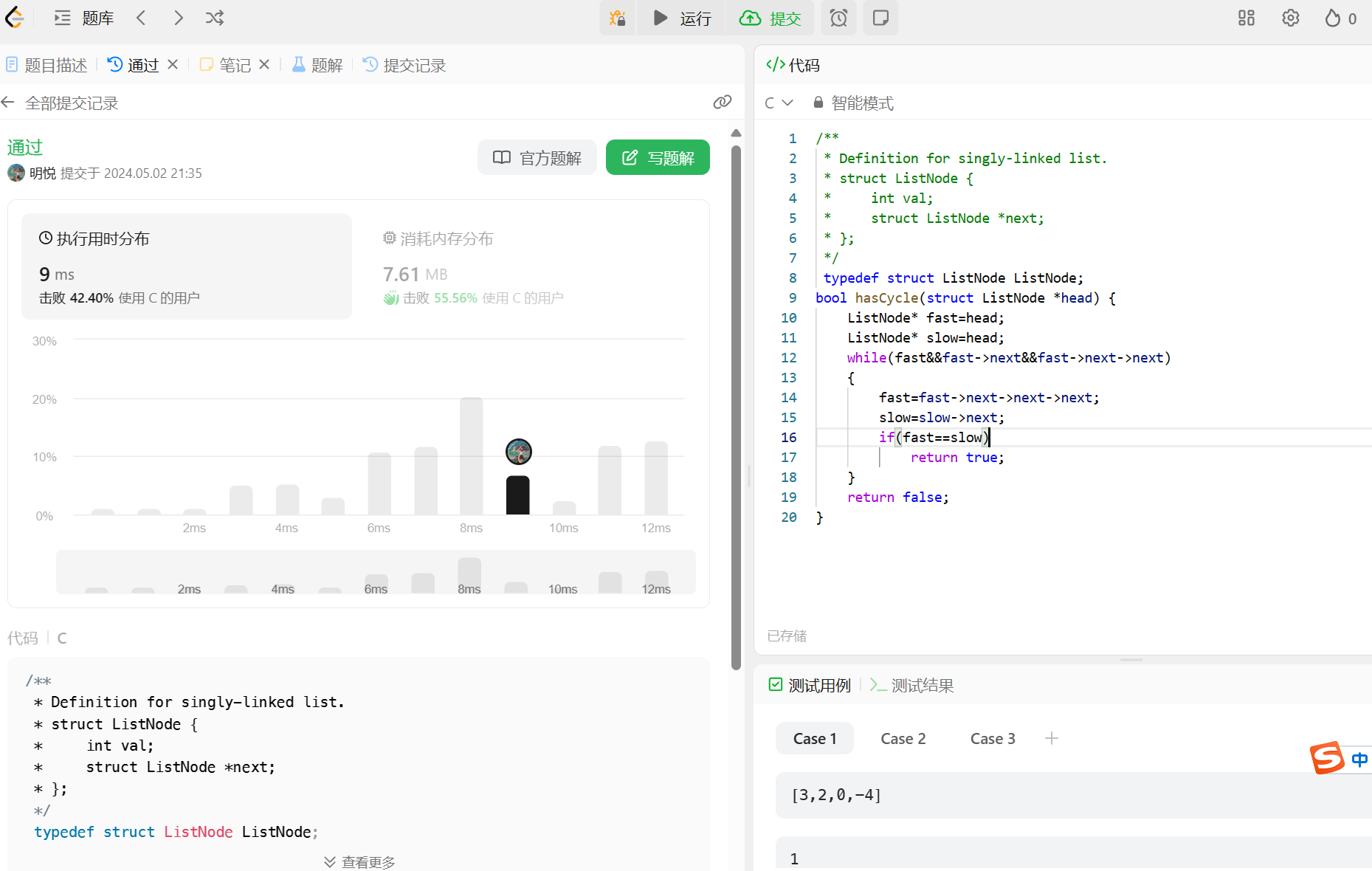pdfplumber 的特点
1、它是一个纯 python 第三方库,适合 python 3.x 版本
2、它用来查看pdf各类信息,能有效提取文本、表格
3、它不支持修改或生成pdf,也不支持对pdf扫描件的处理
import glob
import pdfplumber
import re
from collections import defaultdict
import json
class PDFProcessor:
def __init__(self, filepath):
self.filepath = filepath
#打开文档,注意存放的位置
self.pdf = pdfplumber.open(filepath)
self.all_text = defaultdict(dict)
self.allrow = 0
self.last_num = 0
def check_lines(self, page, top, buttom):
# 文本数据
lines = page.extract_words()[::]
text = ''
last_top = 0
last_check = 0
for l in range(len(lines)):
each_line = lines[l]
check_re = '(?:。|;|单位:元|单位:万元|币种:人民币|\d|报告(?:全文)?(?:(修订版)|(修订稿)|(更正后))?)$'
if top == '' and buttom == '':
if abs(last_top - each_line['top']) <= 2:
text = text + each_line['text']
#elif last_check > 0 and (page.height * 0.85 - each_line['top']) > 0 and not re.search(check_re, text):
elif last_check > 0 and (page.height * 0.9 - each_line['top']) > 0 and not re.search(check_re, text):
text = text + each_line['text']
else:
text = text + '\n' + each_line['text']
elif top == '':
if each_line['top'] > buttom:
if abs(last_top - each_line['top']) <= 2:
text = text + each_line['text']
elif last_check > 0 and (page.height * 0.85 - each_line['top']) > 0 and not re.search(check_re,
text):
text = text + each_line['text']
else:
text = text + '\n' + each_line['text']
else:
if each_line['top'] < top and each_line['top'] > buttom:
if abs(last_top - each_line['top']) <= 2:
text = text + each_line['text']
elif last_check > 0 and (page.height * 0.85 - each_line['top']) > 0 and not re.search(check_re,
text):
text = text + each_line['text']
else:
text = text + '\n' + each_line['text']
last_top = each_line['top']
last_check = each_line['x1'] - page.width * 0.85
return text
def drop_empty_cols(self, data):
# 删除所有列为空数据的列
transposed_data = list(map(list, zip(*data)))
filtered_data = [col for col in transposed_data if not all(cell is '' for cell in col)]
result = list(map(list, zip(*filtered_data)))
return result
@staticmethod
def keep_visible_lines(obj):
"""
If the object is a ``rect`` type, keep it only if the lines are visible.
A visible line is the one having ``non_stroking_color`` not null.
"""
if obj['object_type'] == 'rect':
if obj['non_stroking_color'] is None:
return False
if obj['width'] < 1 and obj['height'] < 1:
return False
# return obj['width'] >= 1 and obj['height'] >= 1 and obj['non_stroking_color'] is not None
if obj['object_type'] == 'char':
return obj['stroking_color'] is not None and obj['non_stroking_color'] is not None
return True
def extract_text_and_tables(self, page):
buttom = 0
page = page.filter(self.keep_visible_lines)
tables = page.find_tables()
if len(tables) >= 1:
# 表格数据
count = len(tables)
for table in tables:
if table.bbox[3] < buttom:
pass
else:
count -= 1
top = table.bbox[1]
text = self.check_lines(page, top, buttom)
text_list = text.split('\n')
for _t in range(len(text_list)):
self.all_text[self.allrow] = {'page': page.page_number, 'allrow': self.allrow,
'type': 'text', 'inside': text_list[_t]}
self.allrow += 1
buttom = table.bbox[3]
new_table = table.extract()
r_count = 0
for r in range(len(new_table)):
row = new_table[r]
if row[0] is None:
r_count += 1
for c in range(len(row)):
if row[c] is not None and row[c] not in ['', ' ']:
if new_table[r - r_count][c] is None:
new_table[r - r_count][c] = row[c]
else:
new_table[r - r_count][c] += row[c]
new_table[r][c] = None
else:
r_count = 0
end_table = []
for row in new_table:
if row[0] != None:
cell_list = []
cell_check = False
for cell in row:
if cell != None:
cell = cell.replace('\n', '')
else:
cell = ''
if cell != '':
cell_check = True
cell_list.append(cell)
if cell_check == True:
end_table.append(cell_list)
end_table = self.drop_empty_cols(end_table)
for row in end_table:
self.all_text[self.allrow] = {'page': page.page_number, 'allrow': self.allrow,
'type': 'excel', 'inside': str(row)}
# self.all_text[self.allrow] = {'page': page.page_number, 'allrow': self.allrow, 'type': 'excel',
# 'inside': ' '.join(row)}
self.allrow += 1
if count == 0:
text = self.check_lines(page, '', buttom)
text_list = text.split('\n')
for _t in range(len(text_list)):
self.all_text[self.allrow] = {'page': page.page_number, 'allrow': self.allrow,
'type': 'text', 'inside': text_list[_t]}
self.allrow += 1
else:
#文本数据
text = self.check_lines(page, '', '')
text_list = text.split('\n')
for _t in range(len(text_list)):
self.all_text[self.allrow] = {'page': page.page_number, 'allrow': self.allrow,
'type': 'text', 'inside': text_list[_t]}
self.allrow += 1
first_re = '[^计](?:报告(?:全文)?(?:(修订版)|(修订稿)|(更正后))?)$'
end_re = '^(?:\d|\\|\/|第|共|页|-|_| ){1,}'
if self.last_num == 0:
try:
first_text = str(self.all_text[1]['inside'])
end_text = str(self.all_text[len(self.all_text) - 1]['inside'])
if re.search(first_re, first_text) and not '[' in end_text:
self.all_text[1]['type'] = '页眉'
if re.search(end_re, end_text) and not '[' in end_text:
self.all_text[len(self.all_text) - 1]['type'] = '页脚'
except:
print(page.page_number)
else:
try:
first_text = str(self.all_text[self.last_num + 2]['inside'])
end_text = str(self.all_text[len(self.all_text) - 1]['inside'])
if re.search(first_re, first_text) and '[' not in end_text:
self.all_text[self.last_num + 2]['type'] = '页眉'
if re.search(end_re, end_text) and '[' not in end_text:
self.all_text[len(self.all_text) - 1]['type'] = '页脚'
except:
print(page.page_number)
self.last_num = len(self.all_text) - 1
def process_pdf(self):
for i in range(len(self.pdf.pages)):
self.extract_text_and_tables(self.pdf.pages[i])
def save_all_text(self, path):
with open(path, 'w', encoding='utf-8') as file:
for key in self.all_text.keys():
file.write(json.dumps(self.all_text[key], ensure_ascii=False) + '\n')
def process_all_pdfs_in_folder(folder_path):
file_paths = glob.glob(f'{folder_path}/*')
file_paths = sorted(file_paths, reverse=True)
for file_path in file_paths:
print(file_path)
try:
processor = PDFProcessor(file_path)
processor.process_pdf()
save_path = 'RAG_ASMPLE_DATAS_TXTS/' + file_path.split('/')[-1].replace('.pdf', '.txt')
processor.save_all_text(save_path)
except:
print('check')
if __name__ == '__main__':
# 需要解析的pdf文件路径
pdf_path = r'C:\Users\WWS\RAG_ASMPLE_DATAS\2020-02-26__上海爱旭新能源股份有限公司__600732__爱旭股份__2019年__年度报告.pdf'
# pdf解析后的txt内容文件
out_path = r'C:\Users\WWS\RAG_ASMPLE_DATAS\2020-02-26__上海爱旭新能源股份有限公司__600732__爱旭股份__2019年__年度报告.txt'
processor = PDFProcessor(pdf_path)
processor.process_pdf()
processor.save_all_text(out_path)
参考
版面分析–PDF解析神器pdfplumber
版面分析–富文本txt读取
补充
提取PDF中的图片并保存到本地
import pdfplumber
file_name = "**.pdf"# 需要解析的pdf的文件路径
output_file = "**.xlsx" # pdf解析后的内容
with pdfplumber.open(file_name) as pdf:
#获取第一页
first_page = pdf.pages[1]
print('页码:', first_page.page_number)
print('page width:', first_page.width)
print('page height:', first_page.height)
# get the first page text
text = first_page.extract_text()
print(text)
# 获取第一页图片,获取到的是一个列表,列表中存储的是字典
imgs = first_page.images
i = 0
for img in imgs:
# 获取图片的二进制流
print(img['stream'].get_data())
with open(output_file, mode='wb') as f2:
f2.write(img['stream'].get_data())
提取pdf 表格文本,保存为excel文件
import pdfplumber
from openpyxl import Workbook# 保存表格,需要安装openpyxl
file_name = '**.pdf'
output_file = '**.xlsx'
with pdfplumber.open(file_name) as pdf:
page01 = pdf.pages[0]
table = page01.extract_table()
workbook = Workbook()
sheet = workbook.active
for row in table:
sheet.append(row)
workbook.save(filename=output_file)
提取PDF表格 文本
import pdfplumber
file_name = '**.pdf'
output_file = '**.txt'
with pdfplumber.open(file_name) as p:
page_count = len(p.pages)# 统计文档的页数
for i in range(0, page_count):
page = p.pages[i]# 提取每页的对象并存储
textdata = page.extract_table()#提取每页的表格文字信息
# table2 = page01.extract_tables()# 提取多个表格
data = open(output_file , 'a') # 将 表格文字存放在需要存储的文档里面
data.write(textdata )# 文档内容写入
提取PDF纯文本
import pdfplumber
file_name = '**.pdf'
output_file = '**.txt'
with pdfplumber.open(file_name) as p:
page_count = len(p.pages)# 统计文档的页数
for i in range(0, page_count):
page = p.pages[i]# 提取每页的对象并存储
textdata = page.extract_text()#提取每页的文字信息
data = open(output_file , 'a') # 将 表格文字存放在需要存储的文档里面
data.write(textdata )# 文档内容写入
读取富文本txt
python 读取文件函数有三种 read()、readline()、readlines()
- read() 一次性读取所有文本
- readline() 读取第一行的内容
- readlines() 读取全部内容,以数列的格式返回
with open('rag_datas/story.txt', 'r', encoding='utf-8' ) as f:
data = f.read()
print(data)
with open('rag_datas/story.txt', 'r', encoding='utf-8' ) as f:
data = f.readline()
print(data)
with open('rag_datas/story.txt', 'r', encoding='utf-8' ) as f:
for line in f.readlines():
line = line.strip('\n')
print(line)